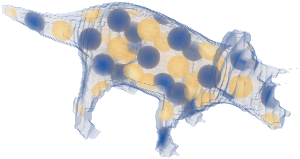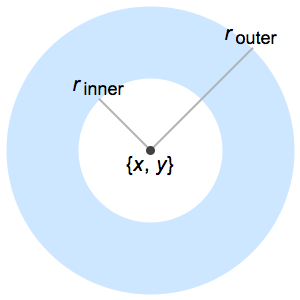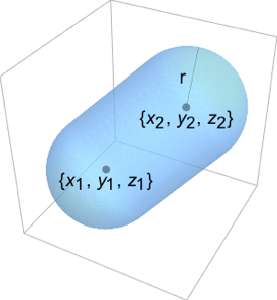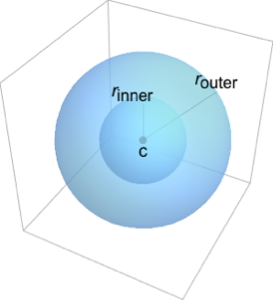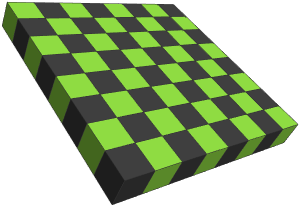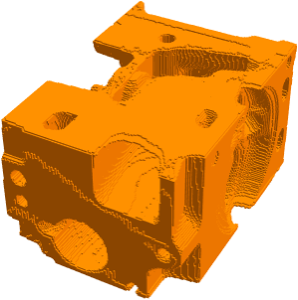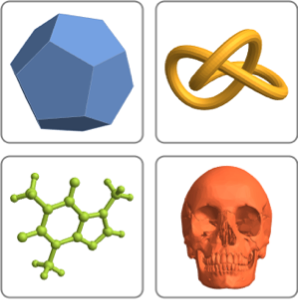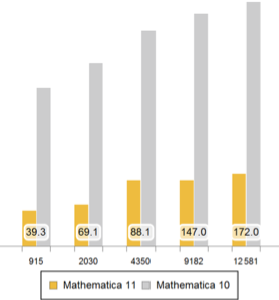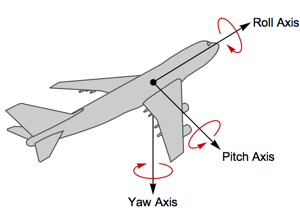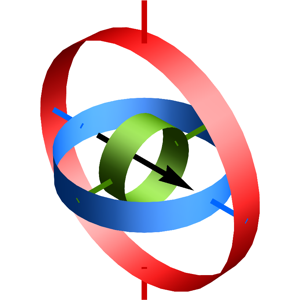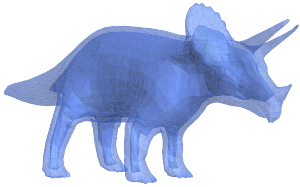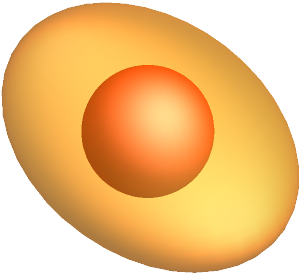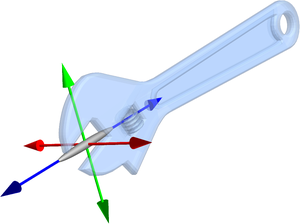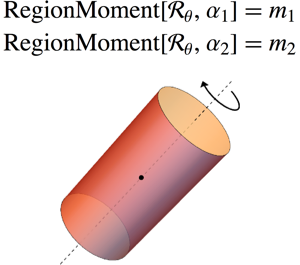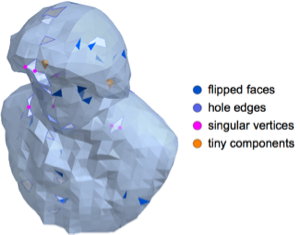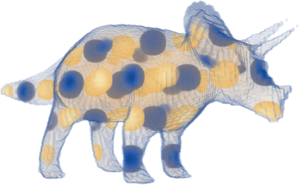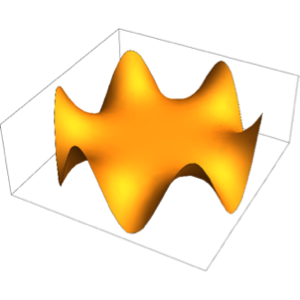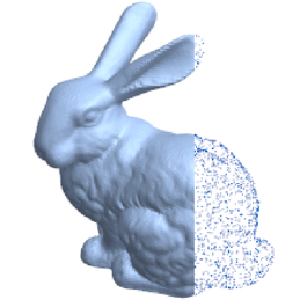영역에서 플롯하기
함수와 데이터를 시각화하기 위한 Wolfram 언어 함수는 범위와 슬라이스에서 최대 제어를 수행하기 위한 임의의 영역을 지원하고 있습니다.
In[1]:=
Plot3D[Sin[x + Cos[y]], {x, y} \[Element] Disk[{0, 0}, 3]]Out[1]=
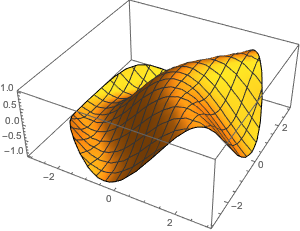
DensityPlot을 사용합니다.
In[2]:=
\[ScriptCapitalD] =
MeshRegion[{{0, 0}, {5, -2}, {3, 0}, {5, 2}},
Polygon[{1, 2, 3, 4}]];In[3]:=
DensityPlot[Sin[2 x] Cos[2 y], {x, y} \[Element] \[ScriptCapitalD]]Out[3]=
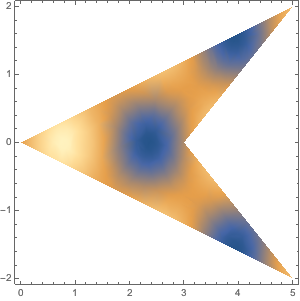
임의의 영역에서 플롯합니다.
전체 Wolfram 언어 입력 표시하기
In[5]:=
\[ScriptCapitalD] =
BoundaryDiscretizeGraphics[Text["Wolfram"], _Text];In[6]:=
Plot3D[Sin[x/2 + Cos[y/2]], {x, y} \[Element] \[ScriptCapitalD],
Evaluate[opts]]Out[6]=

In[7]:=
\[ScriptCapitalD] =
ExampleData[{"Geometry3D", "Triceratops"}, "Region"];In[8]:=
DensityPlot3D[
Sin[4 x] Cos[4 y] Sin[4 z], {x, y, z} \[Element] \[ScriptCapitalD],
Evaluate[opts]]Out[8]=