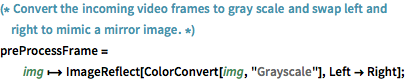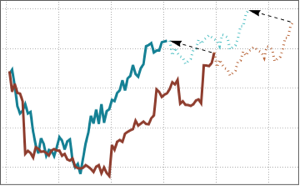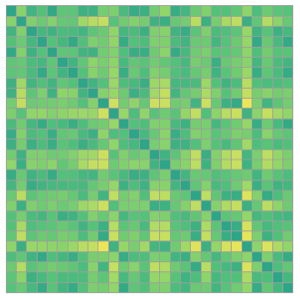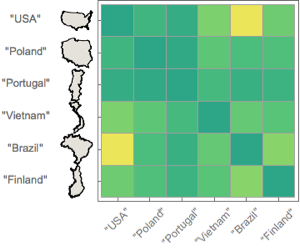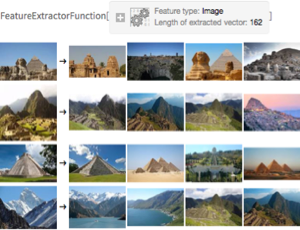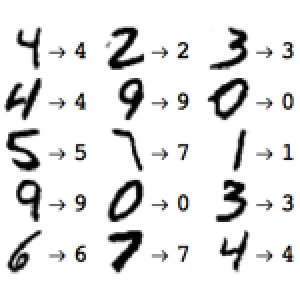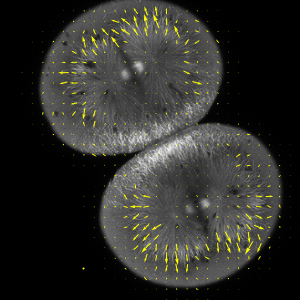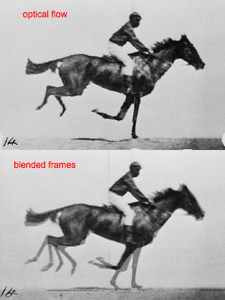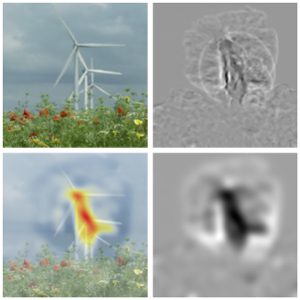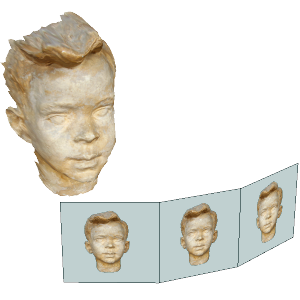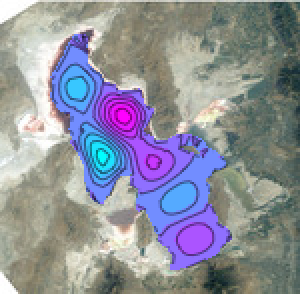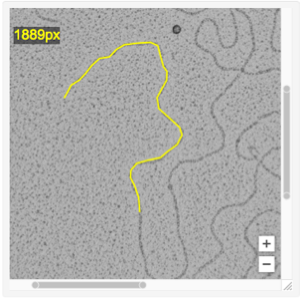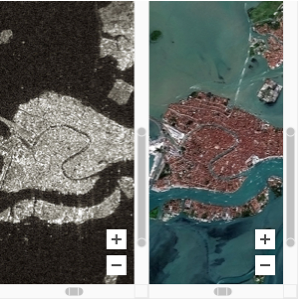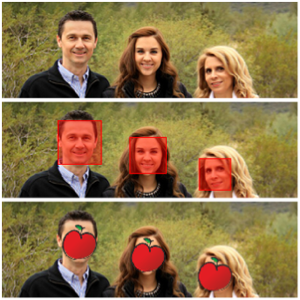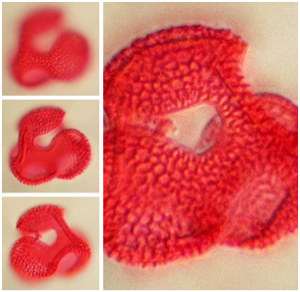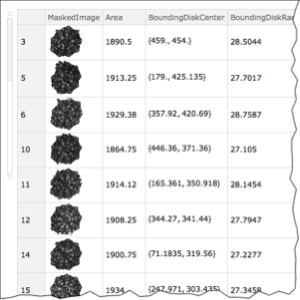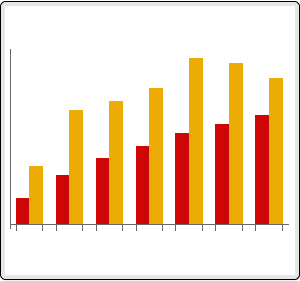회전 객체의 증강 현실
ImageDisplacements는 비디오 시퀀스의 광학 흐름 필드 공간 ![]() 을 실시간으로 파악합니다. 회전
을 실시간으로 파악합니다. 회전  을 통해 임베디드 카메라 전방에서 회전 바늘의 움직임을 감지할 수 있습니다. 따라서 증강 현실의 예에서 가상 시계의 시간을 늘리거나 줄일 수 있습니다.
을 통해 임베디드 카메라 전방에서 회전 바늘의 움직임을 감지할 수 있습니다. 따라서 증강 현실의 예에서 가상 시계의 시간을 늘리거나 줄일 수 있습니다.
벡터 필드  의 회전
의 회전  는 회전의 고유량을 결정합니다.
는 회전의 고유량을 결정합니다.
In[1]:=
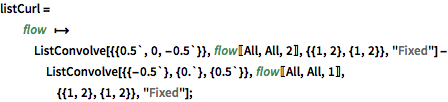
listCurl =
flow \[Function]
ListConvolve[{{0.5`, 0, -0.5`}},
flow[[All, All, 2]], {{1, 2}, {1, 2}}, "Fixed"] -
ListConvolve[{{-0.5`}, {0.`}, {0.5`}},
flow[[All, All, 1]], {{1, 2}, {1, 2}}, "Fixed"];전체 Wolfram 언어 입력 표시하기
이 증강 현실의 예에 사용되는 전체 코드는 한페이지 미만입니다.
In[3]:=
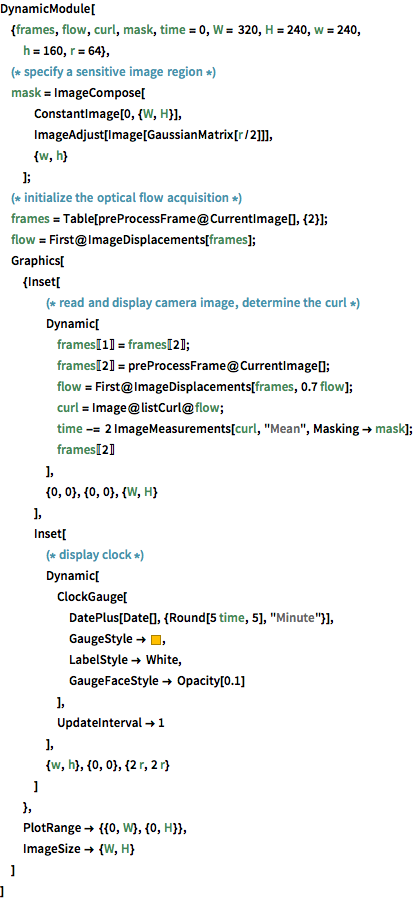
DynamicModule[
{frames, flow, curl, mask, time = 0, W = 320, H = 240, w = 240,
h = 160, r = 64},
(* specify a sensitive image region *)
mask = ImageCompose[
ConstantImage[0, {W, H}],
ImageAdjust[Image[GaussianMatrix[r/2]]],
{w, h}
];
(* initialize the optical flow acquisition *)
frames = Table[preProcessFrame@CurrentImage[], {2}];
flow = First@ImageDisplacements[frames];
Graphics[
{Inset[
(* read and display camera image, determine the curl *)
Dynamic[
frames[[1]] = frames[[2]];
frames[[2]] = preProcessFrame@CurrentImage[];
flow = First@ImageDisplacements[frames, 0.7 flow];
curl = Image@listCurl@flow;
time -= 2 ImageMeasurements[curl, "Mean", Masking -> mask];
frames[[2]]
],
{0, 0}, {0, 0}, {W, H}
],
Inset[
(* display clock *)
Dynamic[
ClockGauge[
DatePlus[Date[], {Round[5 time, 5], "Minute"}],
GaugeStyle -> RGBColor[1, 0.75, 0],
LabelStyle -> White,
GaugeFaceStyle -> Opacity[0.1]
],
UpdateInterval -> 1
],
{w, h}, {0, 0}, {2 r, 2 r}
]
},
PlotRange -> {{0, W}, {0, H}},
ImageSize -> {W, H}
]
]