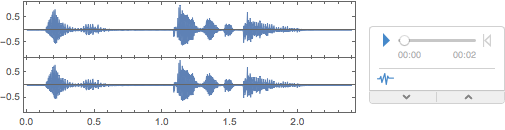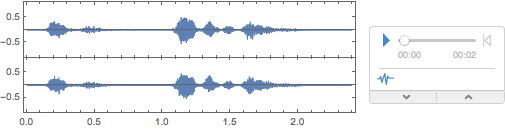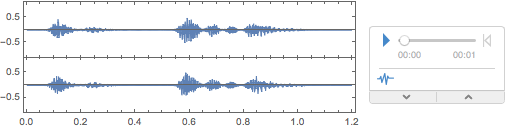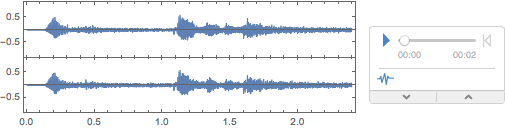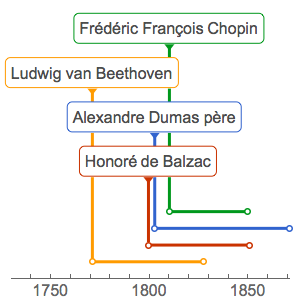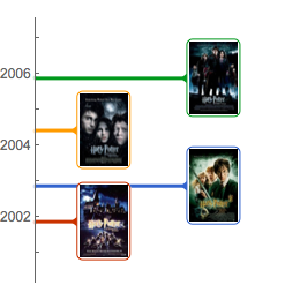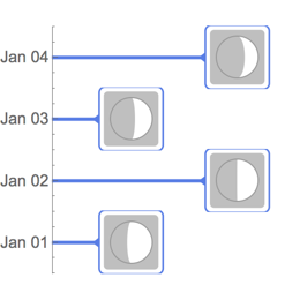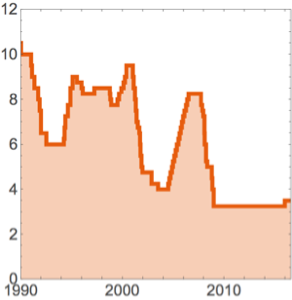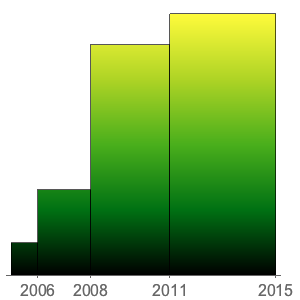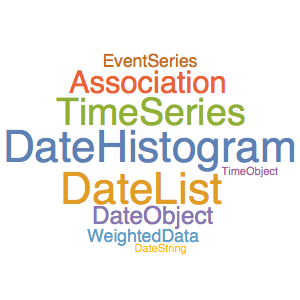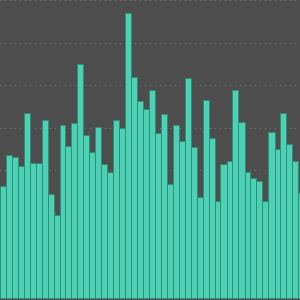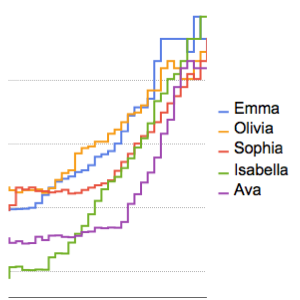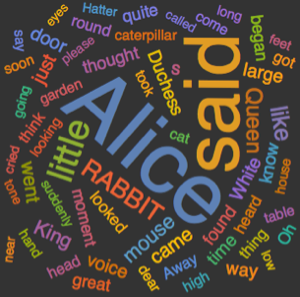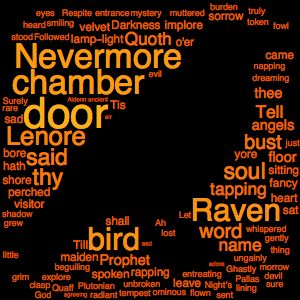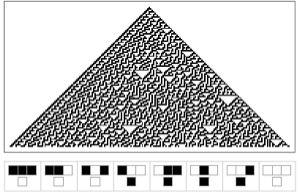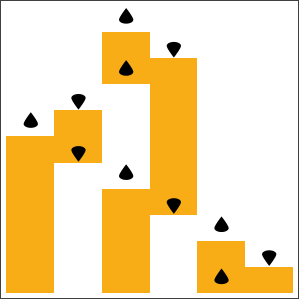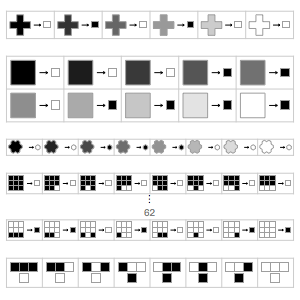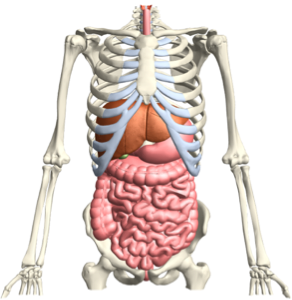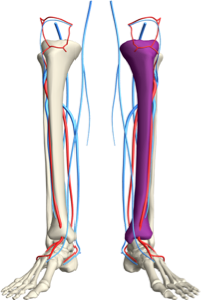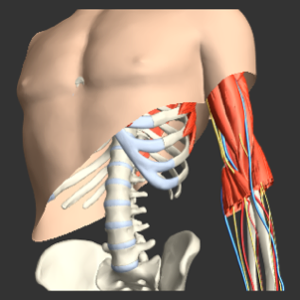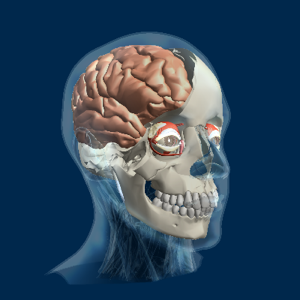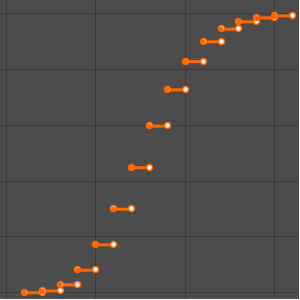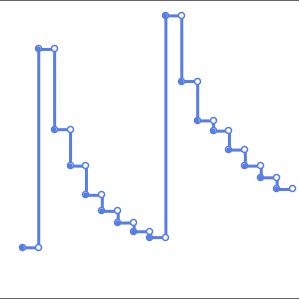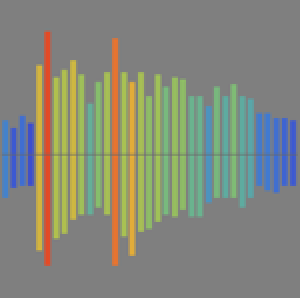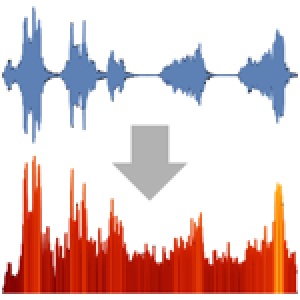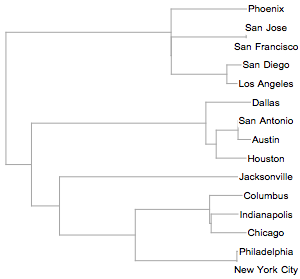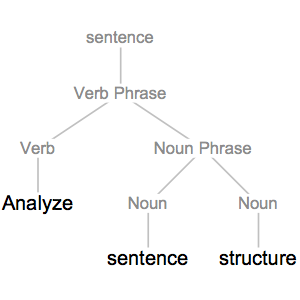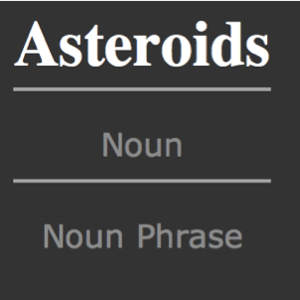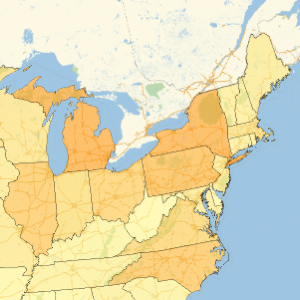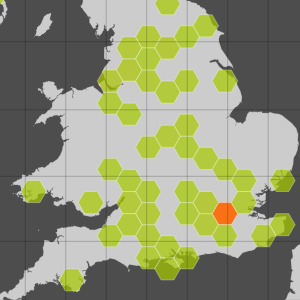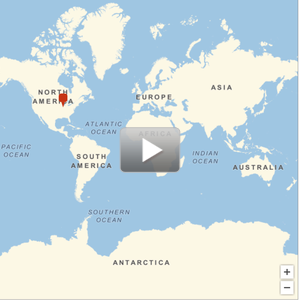See Audio Effects
Look at the waveform for an audio sample.
In[1]:=
voice = ExampleData[{"Audio", "MaleVoice"}, "Audio"];
Legended[AudioPlot[voice], voice]Shift the pitch of the audio object down.
In[2]:=
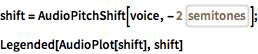
shift = AudioPitchShift[
voice, -Quantity[2, IndependentUnit["semitones"]]];
Legended[AudioPlot[shift], shift]Speeding up the audio changes the length of time it takes to play.
In[3]:=
stretch = AudioTimeStretch[voice, .5];
Legended[AudioPlot[stretch], stretch]Adding a reverberation causes gaps in the sound to be partially filled.
In[4]:=
reverb = AudioReverb[voice, "LargeHall"];
Legended[AudioPlot[reverb], reverb]