Analyse complexe
L'unité imaginaire ![]() est représentée par I :
est représentée par I :
| In[1]:= |
| Out[1]= |
La plupart des opérations traitent automatiquement les nombres complexes :
| In[2]:= |
| Out[2]= |
Développe les expressions complexes :
| In[1]:= |
| Out[1]= |
Convertis les expressions entre formes exponentielles et trigonométriques :
| In[2]:= |
| Out[2]= |
| In[3]:= |
| Out[3]= |
Tape ÉCHAPcoÉCHAP pour avoir le symbole Conjugate :
| In[1]:= |
| Out[1]= |
Extrais les parties imaginaires et réelles d'une expression :
| In[2]:= |
| Out[2]= |
Ou trouve la valeur absolue et l'argument :
| In[3]:= |
| Out[3]= |
Trace une cartographie conforme avec ParametricPlot :
| In[1]:= |
| Out[1]= | 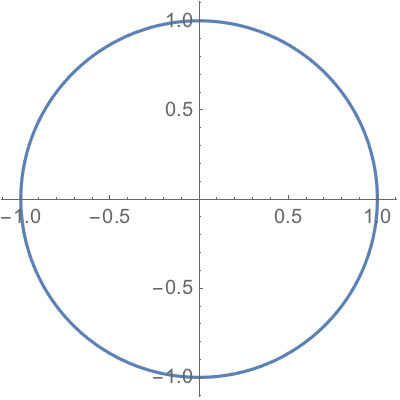 |
| In[2]:= |
| Out[2]= | 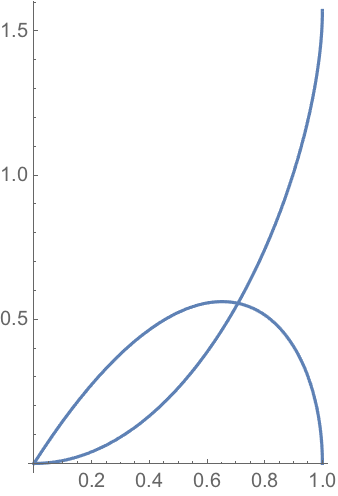 |
Visualise les composants complexes avec DensityPlot :
| In[3]:= |
| Out[3]= | 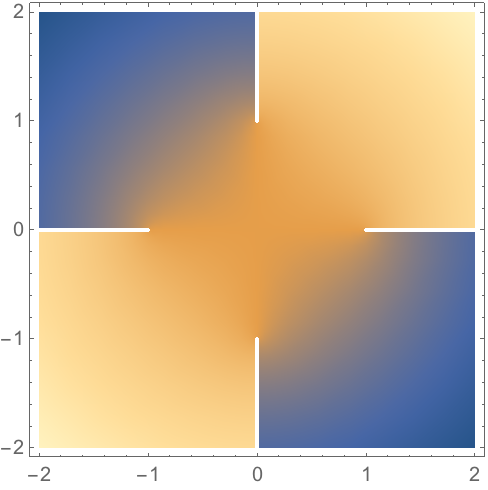 |
RÉFÉRENCE RAPIDE : Nombres complexes »
RÉFÉRENCE RAPIDE : Fonctions de variables complexes »