Tracés en 3D
Plot3D tracera une courbe cartésienne ou une surface :
| In[1]:= |
| Out[1]= | 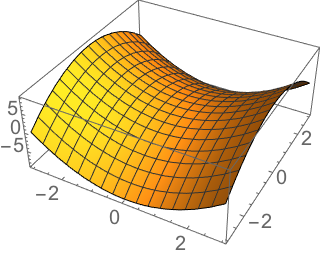 |
Utilise ParametricPlot3D pour tracer une courbe d'espace 3D :
| In[2]:= |
| Out[2]= | 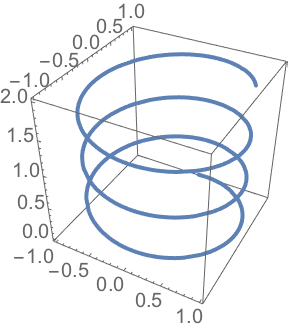 |
Pour tracer en coordonnées sphériques, utilise SphericalPlot3 :
| In[3]:= |
| Out[3]= | 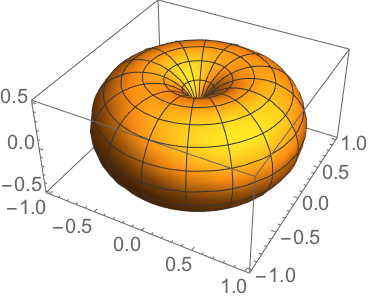 |
RevolutionPlot3D construit la surface formée en faisant tourner une expression autour de l'axe :
| In[1]:= |
| Out[1]= | 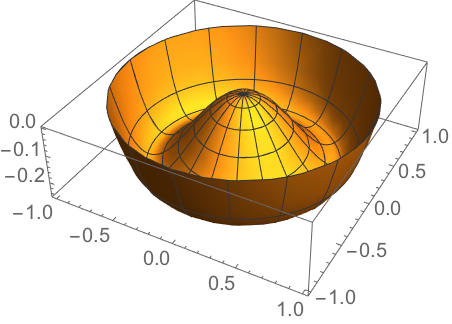 |
RÉFÉRENCE RAPIDE : Visualisation des fonctions »