Wolfram Data Intelligence:New in Microsoft
Microsoft has partnered with Wolfram to intelligently add meaning to your data. Identify and auto-fill thousands of data points from hundreds of data types directly in Microsoft Excel. Expertly curated data provides instant interactivity and immediate answers.
View All Data TypesNow available with a Microsoft 365 Family or Personal subscription.
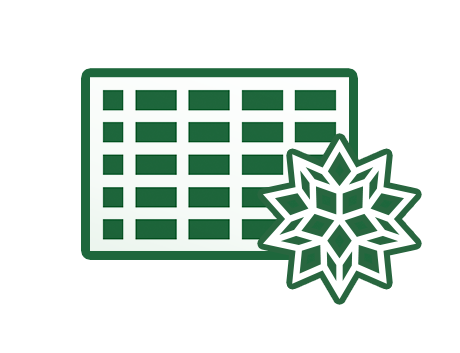
Wolfram Data Intelligence:New in Microsoft
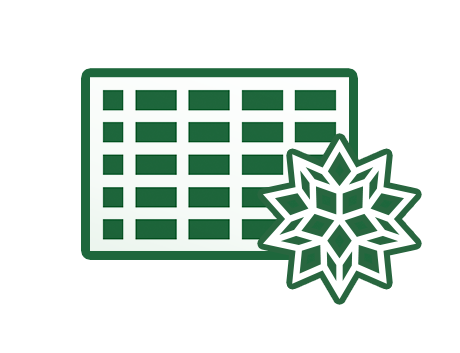
Microsoft has partnered with Wolfram to intelligently add meaning to your data. Identify and auto-fill thousands of data points from hundreds of data types directly in Microsoft Excel. Expertly curated data provides instant interactivity and immediate answers.
View All Data TypesNow available with an Office 365 Family or Personal subscription.
Three Ways We're Bringing Wolfram Computable Knowledge to Your Excel Spreadsheet
View expertly curated data from within Excel
Clicking on a Wolfram data type displays a card with associated facts, providing all the information you need without leaving Excel.
Auto-fill thousands of types of data, automatically
Copying a formula by dragging the fill handle auto-populates cells with Wolfram's curated data so you can focus on your project, not data entry.
Auto-fill thousands of types of data, automatically
Copying a formula by dragging the fill handle auto-populates cells with Wolfram's curated data so you can focus on your project, not data entry.
Generate rich content and sophisticated spreadsheets
Automatically fetching data at scale means you can build interactive, highly customizable spreadsheets.
Featured Examples
 Food Data
Food Data
Counting calories doesn't have to be complicated. Wolfram has data for thousands of foods and can retrieve nutrition information and daily recommended values.
 Space & Astronomy Data
Space & Astronomy Data
Wolfram's space data is out of this world! Explore planets, moons, satellites and more with integrated space data.
 Space & Astronomy Data
Space & Astronomy Data
Wolfram's space data is out of this world! Explore planets, moons, satellites and more with integrated space data.
 City Data
City Data
City research has never been easier—your city research spreadsheet can now auto-fill values such as demographic and geographic information and produce maps.
100+ Integrated Data Types Available
(Click a data type to find out more)Art & Media
Educational Institutions
Political Geography
Life Sciences
Health & Medicine
Space & Astronomy
Earth Sciences

Food & Nutrition
Physical Geography
Art & Media
Educational Institutions
Political Geography
Points of Interest
Animals

Food & Nutrition
Physical Geography
Health & Medicine
Space & Astronomy
Earth Sciences
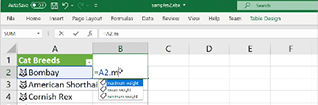
Step-by-Step Guide to Using Data Types in Excel
Highlight data and click the Automatic button
Select cells (or columns) and then click the Automatic button accessible via the Data tab in the ribbon. Wolfram's natural language understanding capabilities will recognize your data type and prepare associated content.
Browse associated data
Scroll through the menu of available fields and select one to have Wolfram automatically insert the associated data into your spreadsheet. Wolfram has thousands of expertly curated data types encompassing the sciences, art, culture and more.
Browse associated data
Scroll through the menu of available fields and select one to have Wolfram automatically insert the associated data into your spreadsheet. Wolfram has thousands of expertly curated data types encompassing the sciences, art, culture and more.
Automatically get data
Once a cell is Wolfram enabled, you can use Excel formulas to retrieve Wolfram-generated content.
Browse more information
Clicking on a cell enhanced with Wolfram computable knowledge reveals a card with information relevant to that cell, so you don't need to go outside of Excel to accomplish your project.
Browse more information
Clicking on a cell enhanced with Wolfram computable knowledge reveals a card with information relevant to that cell, so you don't need to go outside of Excel to accomplish your project.

