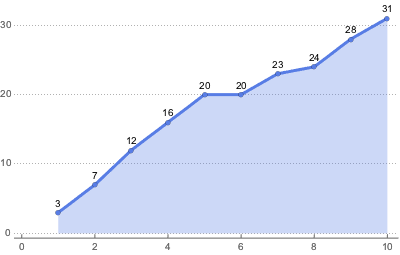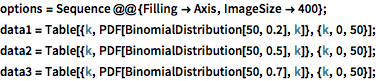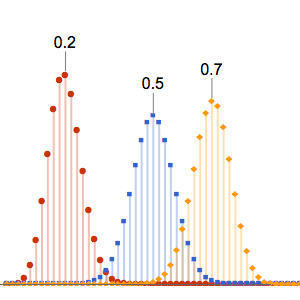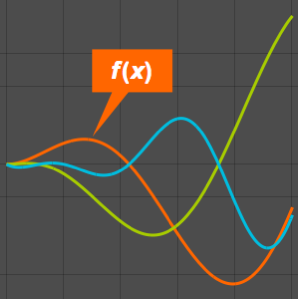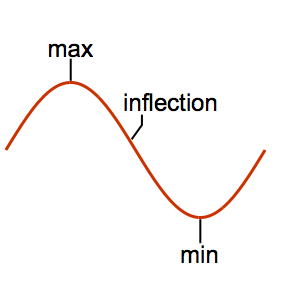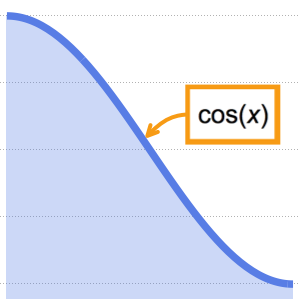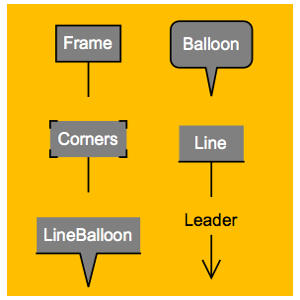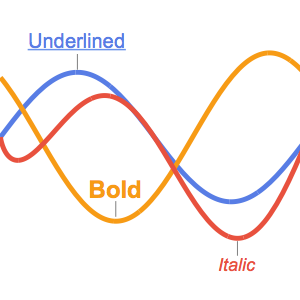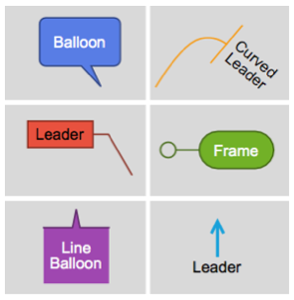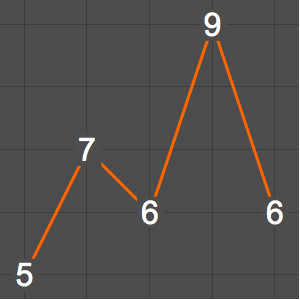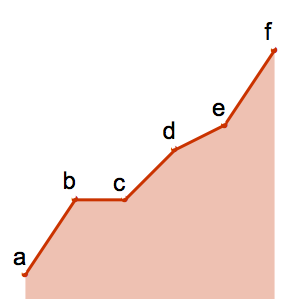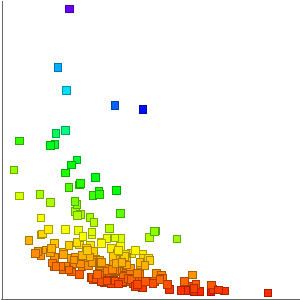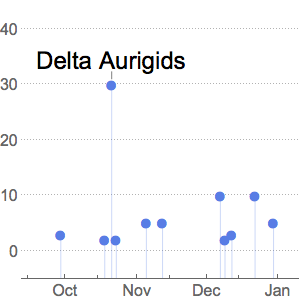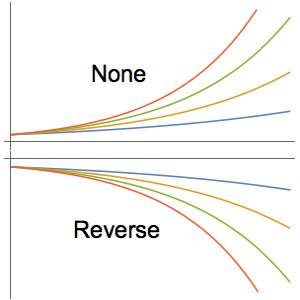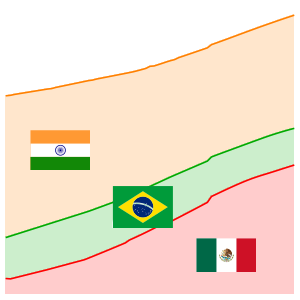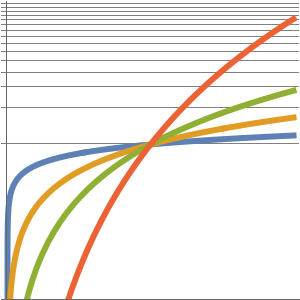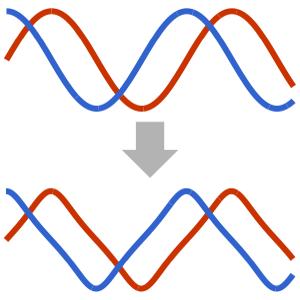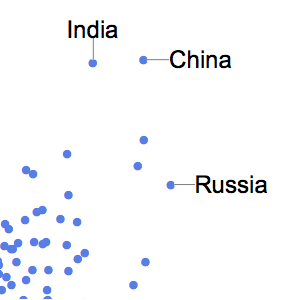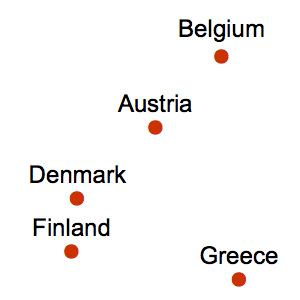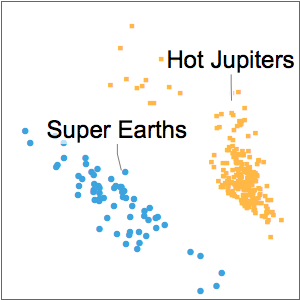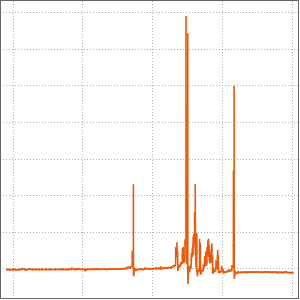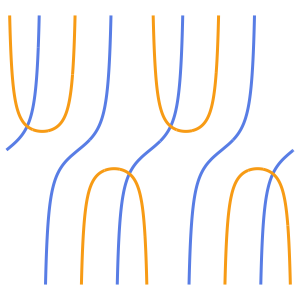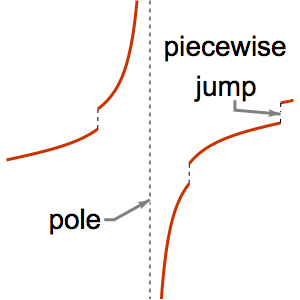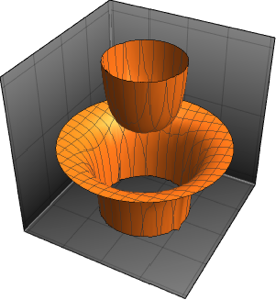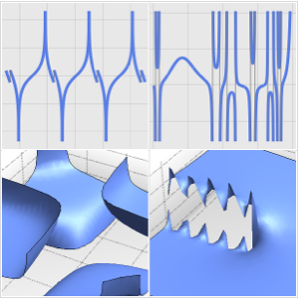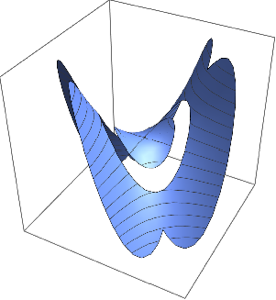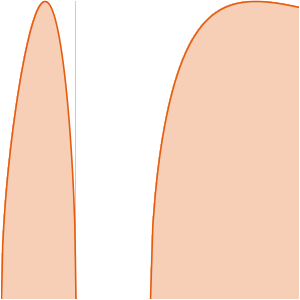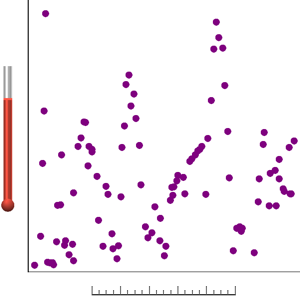Coloque marcadores relativos aos dados
Callout e Labeled podem ser colocados nos locais citados em relação aos dados.
mostre o input completo da Wolfram Language
In[2]:=
ListPlot[{Callout[data1, "0.2", Above], Callout[data2, "0.5", Above],
Callout[data3, "0.7", Above]}, options]Out[2]=
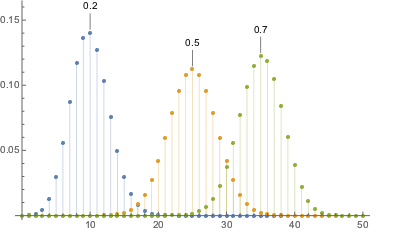
In[3]:=
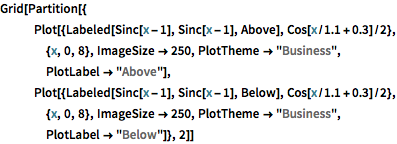
Grid[Partition[{
Plot[{Labeled[Sinc[x - 1], Sinc[x - 1], Above],
Cos[x/1.1 + 0.3]/2}, {x, 0, 8}, ImageSize -> 250,
PlotTheme -> "Business", PlotLabel -> "Above"],
Plot[{Labeled[Sinc[x - 1], Sinc[x - 1], Below],
Cos[x/1.1 + 0.3]/2}, {x, 0, 8}, ImageSize -> 250,
PlotTheme -> "Business", PlotLabel -> "Below"]}, 2]]Out[3]=
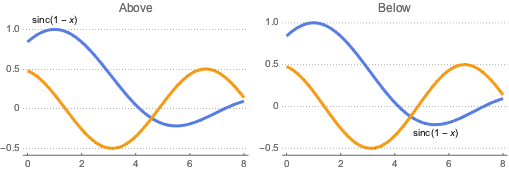
Uma posição pode ser utilizada como uma função LabelingFunction para automaticamente colocar marcadores.
In[4]:=
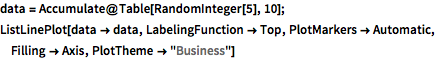
data = Accumulate@Table[RandomInteger[5], 10];
ListLinePlot[data -> data, LabelingFunction -> Top,
PlotMarkers -> Automatic, Filling -> Axis, PlotTheme -> "Business"]Out[4]=