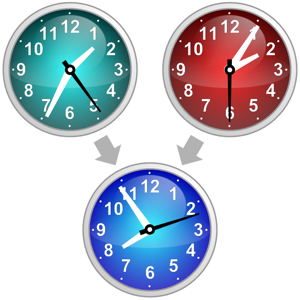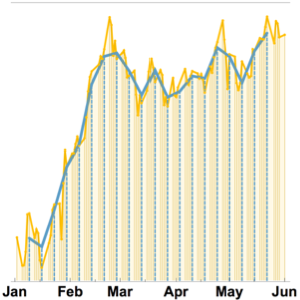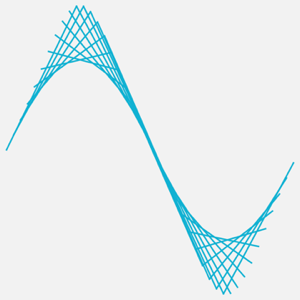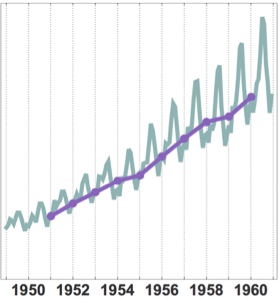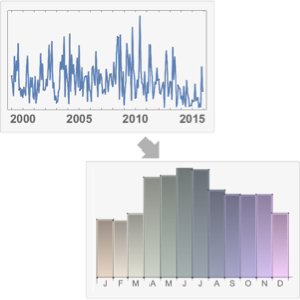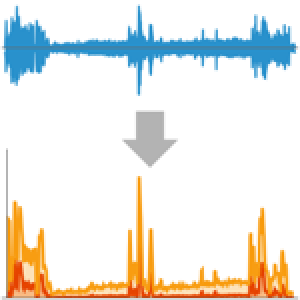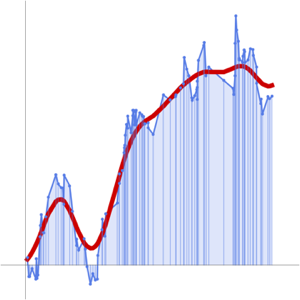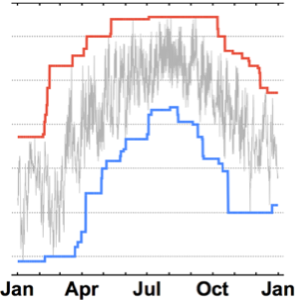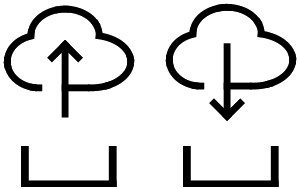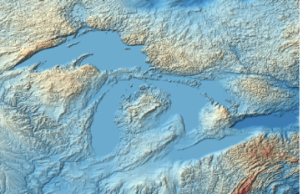날짜가 지정된 시계열의 필터 적용
WeatherData를 사용하여 지정된 날짜의 기온을 얻을 수 있습니다. MissingDataMethod를 지정하여 결손 데이터를 보간하는 새로운 시계열을 생성합니다.
In[1]:=
data = TimeSeries[
WeatherData["Chicago",
"Temperature", {{2015, 1, 1}, {2015, 12, 31}}],
MissingDataMethod -> "Interpolation"]Out[1]=
In[2]:=
DateListPlot[data, FrameLabel -> Automatic]Out[2]=
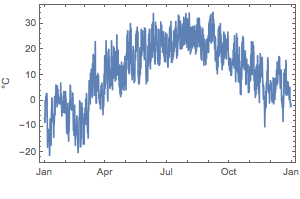
MinFilter를 사용하여 주어진 해의 처음과 마지막 결빙 시기를 분석합니다.
In[3]:=
minF = MinFilter[data, Quantity[1, "Month"]];전체 Wolfram 언어 입력 표시하기
Out[5]=
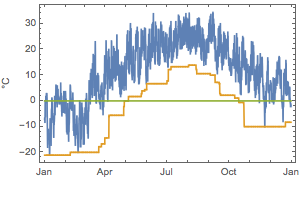
봄의 마지막 결빙일의 다음날을 알아봅니다.
In[6]:=
spring = TimeSeriesWindow[minF, {"15 April 2015", "15 May 2015"}];In[7]:=
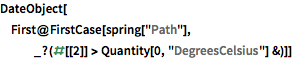
DateObject[
First@FirstCase[
spring["Path"], _?(#[[2]] > Quantity[0, "DegreesCelsius"] &)]]Out[7]=
가을의 첫 결빙일을 알아봅니다.
In[8]:=
fall = TimeSeriesWindow[minF, {"1 Oct 2015", "31 Oct 2015"}];In[9]:=
DateObject[
First@FirstCase[
fall["Path"], _?(#[[2]] <= Quantity[0, "DegreesCelsius"] &)]]Out[9]=