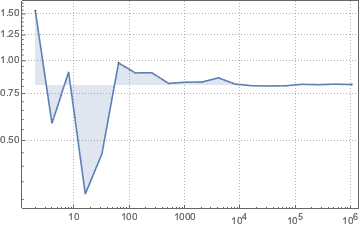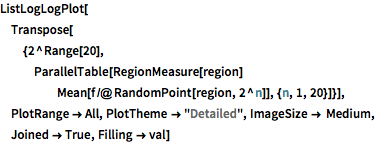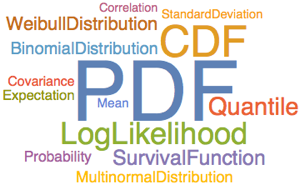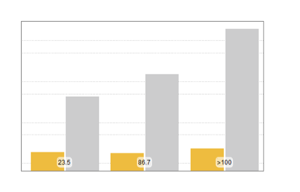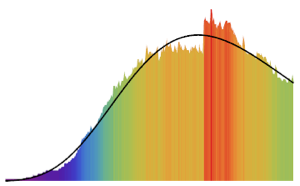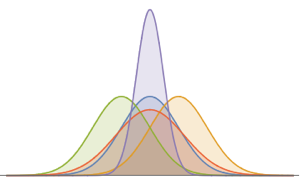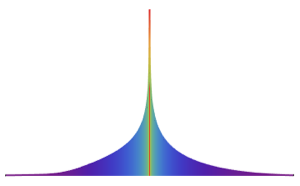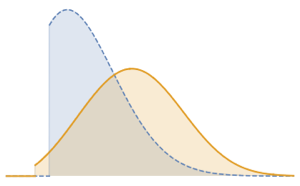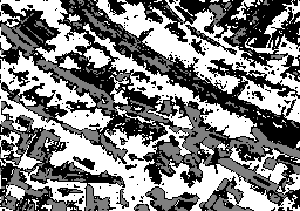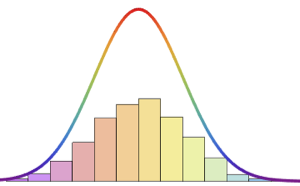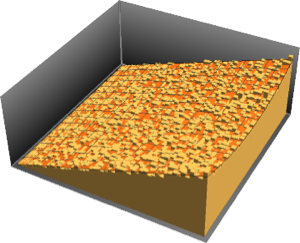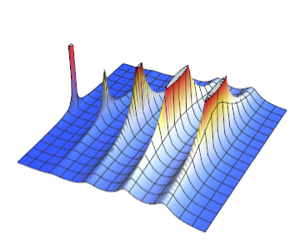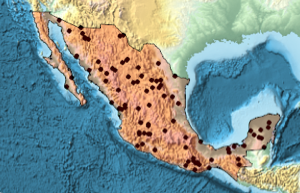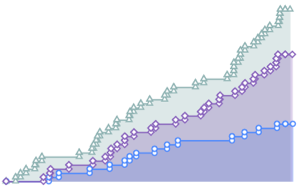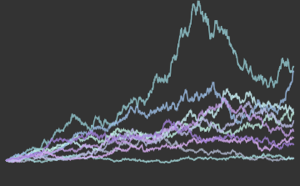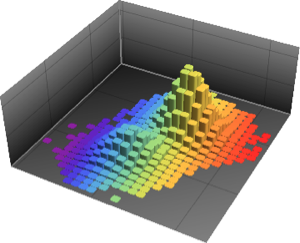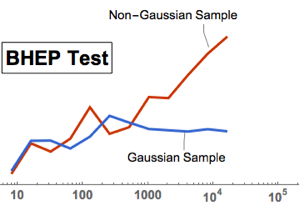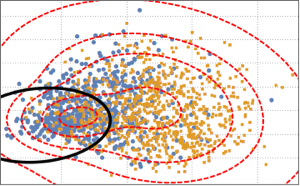영역에서 샘플 포인트
RandomPoint는 지정된 영역의 의사 난수 점의 집합을 균일하게 샘플링합니다.
In[1]:=
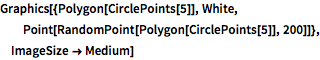
Graphics[{Polygon[CirclePoints[5]], White,
Point[RandomPoint[Polygon[CirclePoints[5]], 200]]},
ImageSize -> Medium]Out[1]=
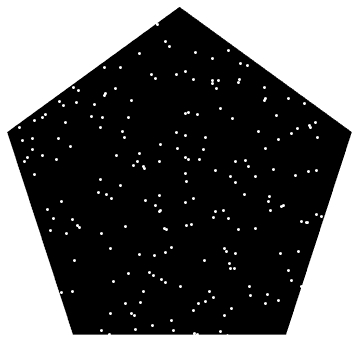
어두운 리사주 영역의 샘플 점을 찾습니다.
In[2]:=
\[ScriptCapitalR] =
ImplicitRegion[-1 + (-1 + 18 x^2 - 48 x^4 + 32 x^6)^2 + (-1 +
18 y^2 - 48 y^4 + 32 y^6)^2 <= 0, {x, y}];In[3]:=
Graphics[{PointSize[Tiny],
Point[RandomPoint[\[ScriptCapitalR], 10^4]]}, ImageSize -> Medium]Out[3]=
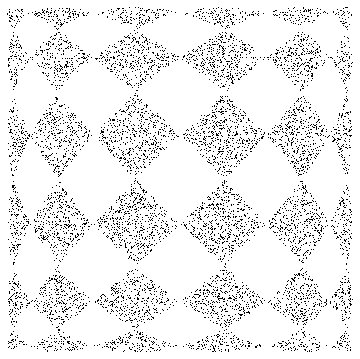
Text 프리미티브에서 샘플 점을 찾습니다.
In[4]:=
mr = DiscretizeGraphics[Text[Style["\[CapitalSigma]", Bold]], _Text,
MaxCellMeasure -> 0.1];In[5]:=
Graphics[{PointSize[Tiny], Point[RandomPoint[mr, 10000]]},
ImageSize -> Medium]Out[5]=
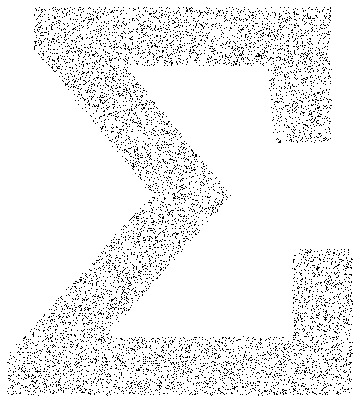
몬테카를로 방법을 사용하여 파라메트릭 영역의 범위에서 적분을 근사합니다.
In[6]:=
region = ParametricRegion[{{s, s t}, s^2 + t^2 <= 1}, {s, t}];전체 Wolfram 언어 입력 표시하기
Out[7]=
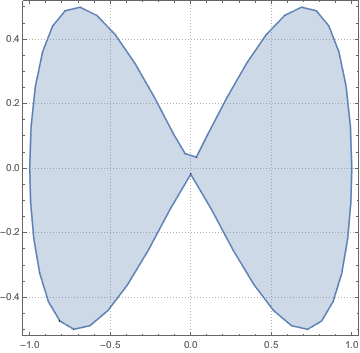
범위 내에서 적분되는 함수를 알아봅니다.
In[8]:=
f[{x_, y_}] := x^3 - 2 x^2 y + 4 x^6 - y^5;
val = NIntegrate[f[{x, y}], {x, y} \[Element] region]Out[8]=
샘플 크기 증가에 따른 몬테카를로 통계의 융합을 시각화합니다.
전체 Wolfram 언어 입력 표시하기
Out[9]=