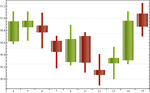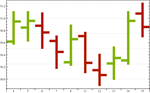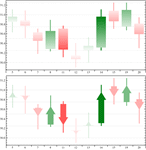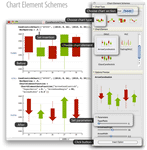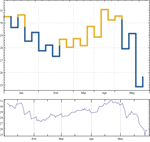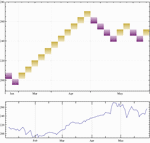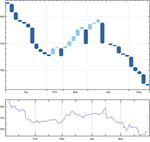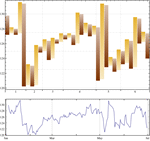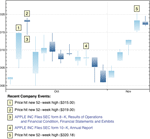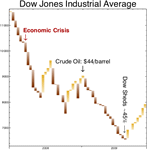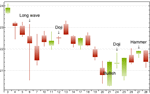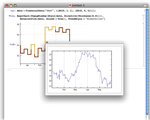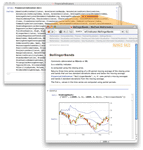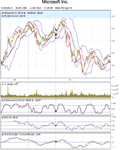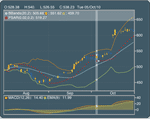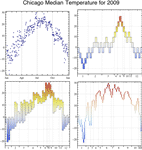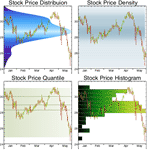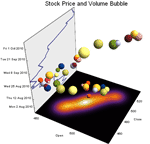Graphics & Visualization
Financial Visualization
Mathematica 8 includes state-of-the-art financial charting functions and a wide-ranging collection of technical indicators.
- Visualize financial data in many ways for different purposes—prices vs. time, changes vs. time, and prices with indicators. »
- Use built-in sources of financial data. »
- Specify styles for up and down trends using a variety of built-in collections or explicit sets of styles.
- Add labels to charts based on date events. »
- Provide modernized versions of classic financial charts such as Kagi, Renko, point-figure, and three-line break charts. »
- Full support of wrappers on data such as Style, Speak, Button, PopupWindow, and Annotation, etc. »
- A new collection of ChartElementFunction options made for financial charts in the Chart Element Schemes palette.
- Augment charts using a large collection of technical indicators, including SMA, EMA, MACD, RSI, and Bollinger bands, etc. »
- Work with all time series data provided by data paclets and outside resources.
- Interactively explore technical indicators to analyze stock prices. »
- Customize the parameters of whole collections of technical indicators. »